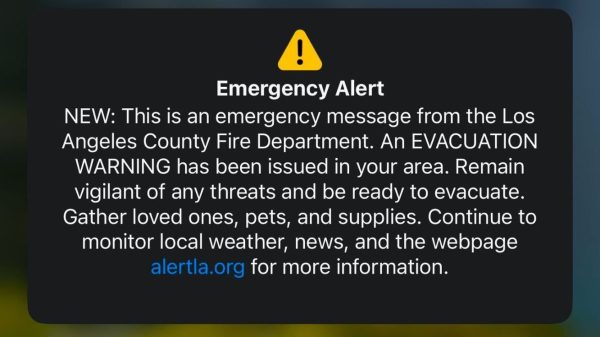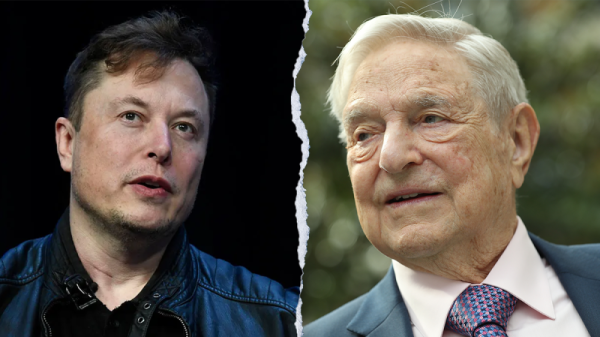Amazon today announced that its Dual Audio feature for Fire TV, which lets viewers listen through a hearing aid while others in the room experience standard sound from a TV’s speakers, will be rolling out in the next several weeks. It’ll be available first on the company’s latest Fire TV Omni Mini LED. Dual Audio uses the audio streaming for hearing aids (ASHA) protocol.
In a blog post, Amazon said this marks “the first time Fire TV customers with ASHA-enabled hearing aids will be able to listen to streaming content simultaneously with others using two different audio outputs” for a more communal viewing experience. The company is also expanding ASHA support “to include all Widex Moment Behind-The-Ear (BTE) and Receiver-In-Canal (RIC) hearing aids” with compatibility across a range of devices including the Fire TV Omni Mini LED Series, Fire TV Omni QLED Series, Fire TV Cube, Fire TV 4-Series, Fire TV 2-Series, and Fire TV Omni Series.
Amazon is also taking steps to make its packaging and included start guides more accessible. New QR codes on the latest packaging “include tactile, raised UV dots to improve discoverability.”
Scanning that QR code will bring you to Amazon.com for more in-depth product information and steps for setting up a device. “That’s critical so that customers who are blind or have low vision can easily find the code by touch,” Amazon’s Maiken Moeller-Hansen wrote in a blog post. Separate from these accessibility measures, Amazon is introducing new packaging for Echo, Kindle, and Fire TV hardware that uses 30 percent more recycled fiber (“on average”) and 60 percent less ink.
How to enable Dual Audio on the Fire TV Omni Mini LED:
- Pressing and holding the Home button on your remote
- Go to Settings → Accessibility
- Turn on the Dual Audio feature to pair a compatible hearing aid to the TV to begin streaming.
How to set up a hearing aid with Fire TV:
- Go to Settings → Accessibility
- Choose the Hearing Aids section and then select Add Hearing Aids