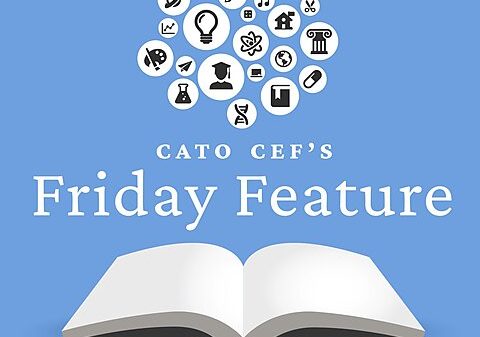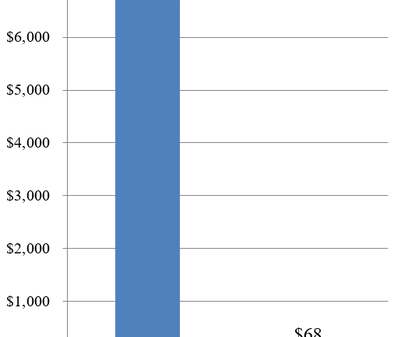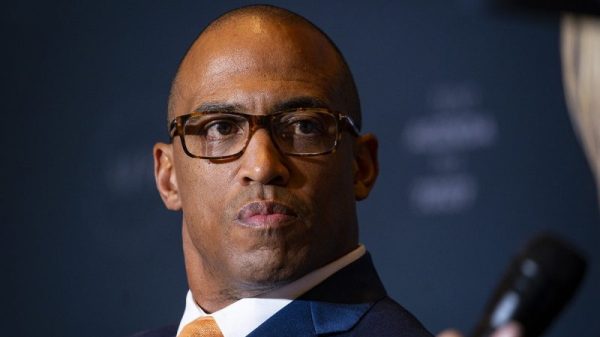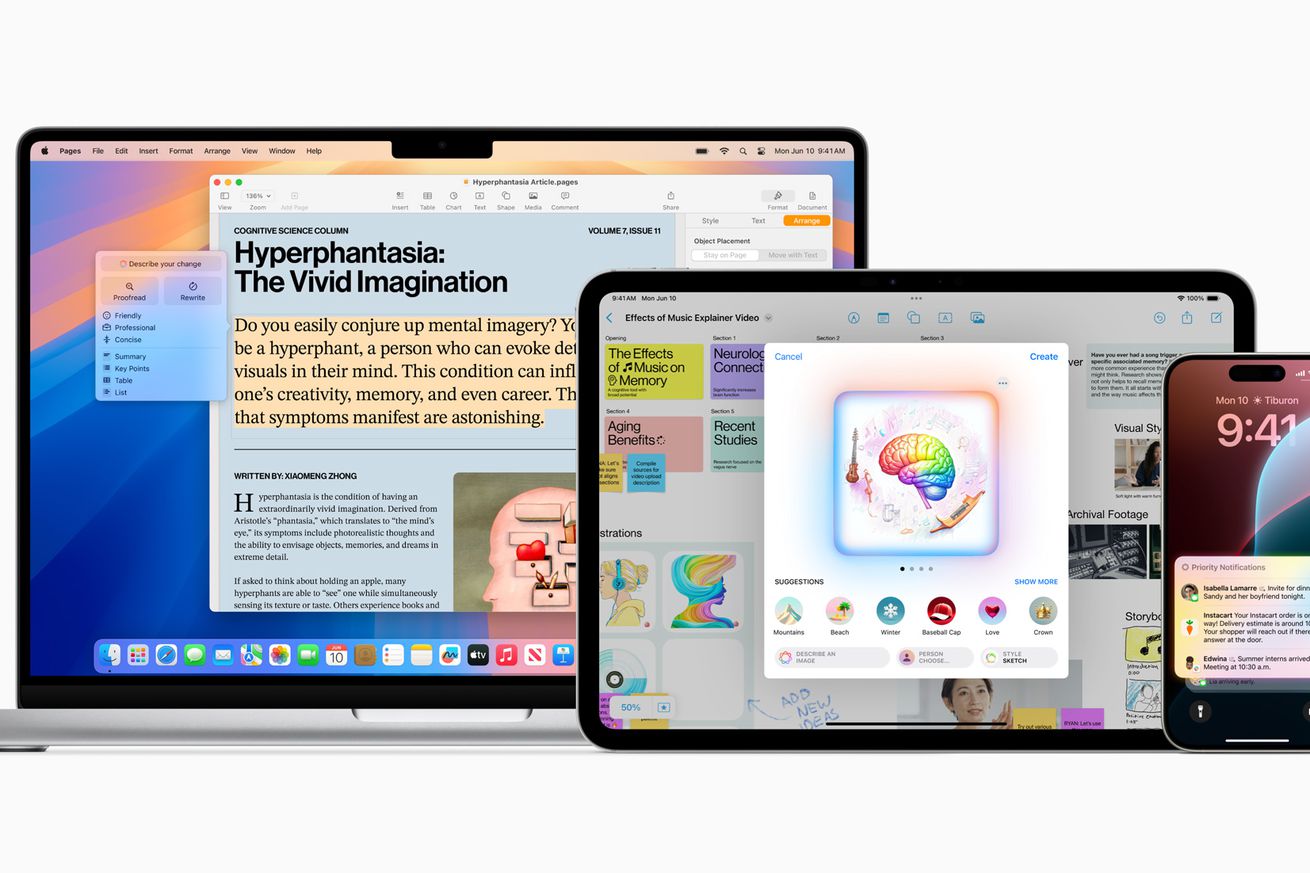Apple has just released public betas of iOS 18.1, iPadOS 18.1, and macOS Sequoia 15.1, and they include upcoming Apple Intelligence features like text rewriting tools, the glowy new Siri design, a “Clean Up” tool to remove objects from your photos, and more.
To be able to access the betas, you’ll need to register on Apple’s beta software program site. Once you’ve done that, you should be able to see the beta update available in settings for you to download and install. Note that a only few iPhones can access the Apple Intelligence features: last year’s iPhone 15 Pro phones as well as the nearly-here iPhone 16 and iPhone 16 Pro. iPads and Macs with M1 chips or newer can try Apple Intelligence as well.
Previously, these Apple Intelligence…
In this article: