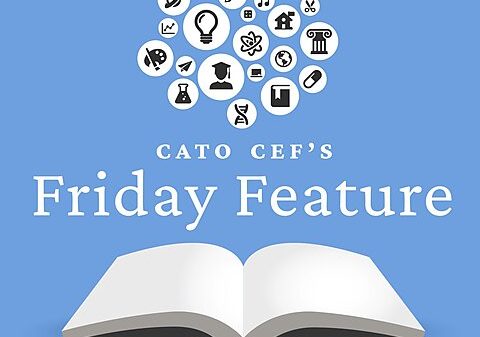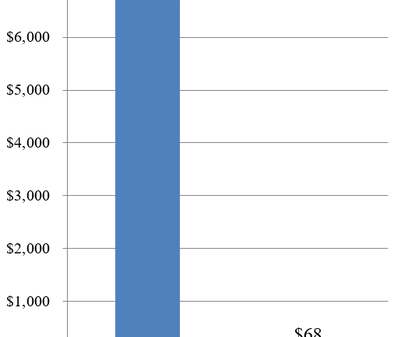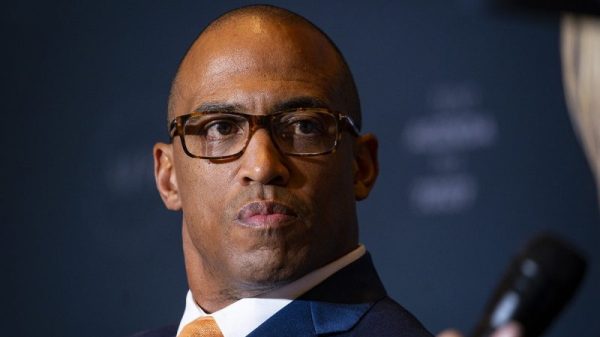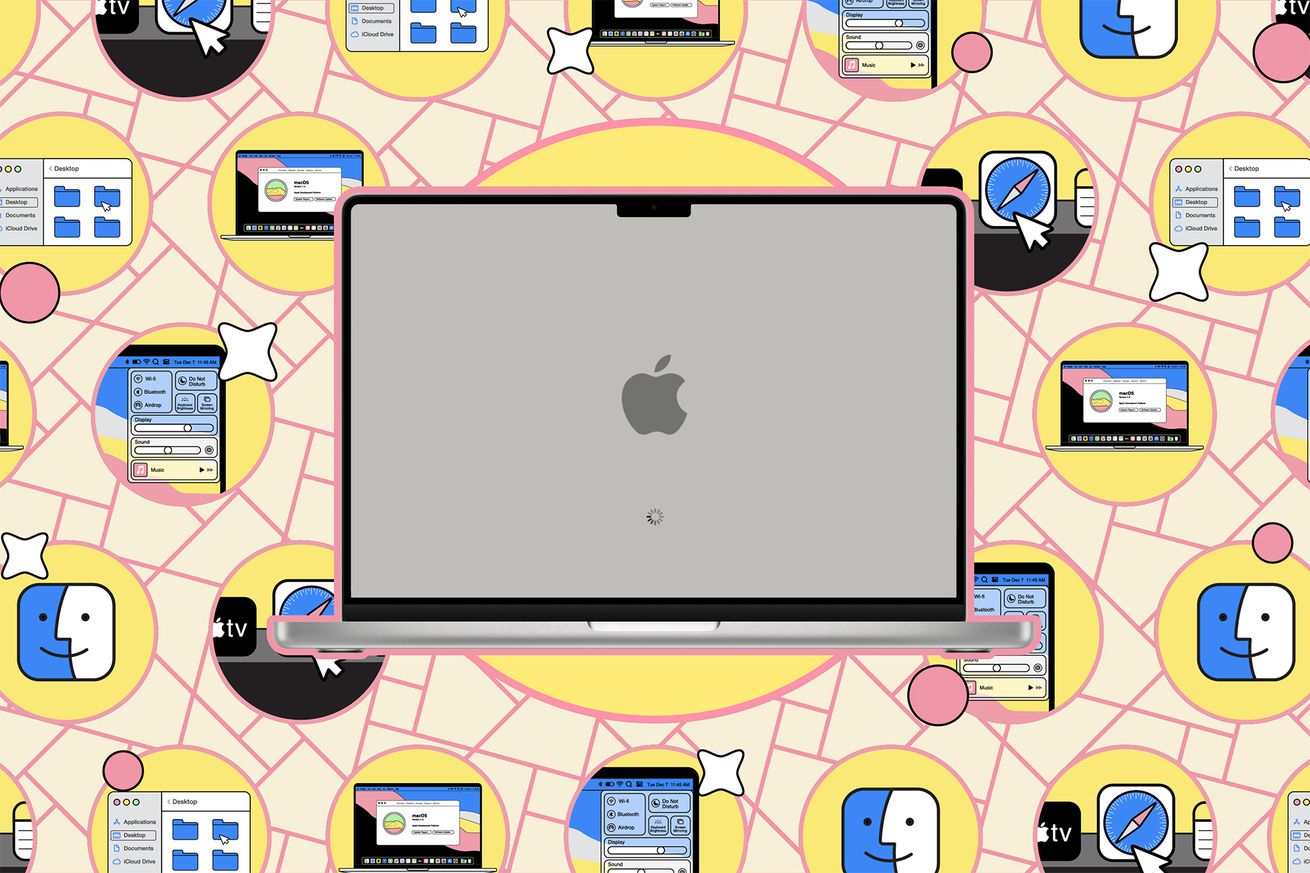With each operating system update, our computers get further away from their earliest, text-based interfaces, when copying files and launching programs required typing out specific commands rather than double-clicking on icons. But although a lot of today’s users won’t know these command line interfaces ever existed, and others will have forgotten all about them, they’re still present in macOS and in Windows. More than that, they’re still actually useful.
In this article, I’ll look at some ways you can access and use Terminal, a throwback to the days before macOS. There are two ways of launching it:
- In Spotlight, start typing Terminal, and when Terminal.app comes up, hit return.
- In Finder, go to the Utilities folder (you’ll find that…
In this article: